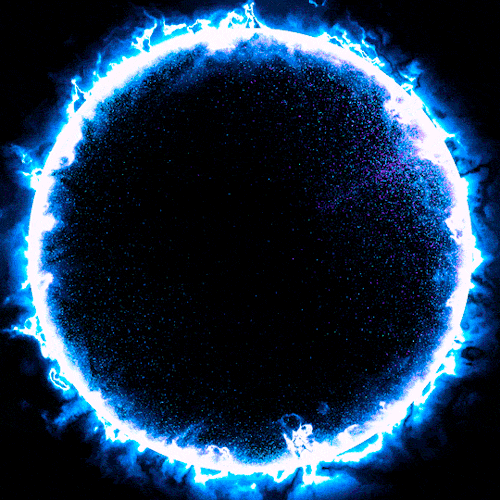Catchup has now been added to 125 channels. Catchup allows you to view up to 48hrs of past programming only works with mag,stb emulator or newest NitroTV Pro APP or on webplayer
NITRO IPTV SETUP GUIDES
Android Devices
Download ES File Explorer. Turn on Apps From Unknown Sources and open ES File Explorer. Click Favorites then click Add. Add URL https://bit.ly/16nitroproC name it Nitro and Click Add. Scroll to the bottom of favorites and click Nitro. It should begin to download. Click Open File, choose ES Down loader, and click install. Then use your Username and Password you were given to log into the Nitro App.
Amazon Devices
Install the Downloader app from the Amazon Store. Enter URL https://bit.ly/16nitroproC and complete the steps to download. Open the app and log in using your Username and Password.
MAC Based Apps (STB Emulator, Formuler, Dreamlink)BEFORE you purchase set up an new profile in the app you're using and use Portal URL http://nitro.ltd:25461/c and name the portal Nitro. After you have it set up enter your MAC address at checkout. In STB Emulator the MAC address is in STB Configuration.
M3U Apps (Perfect Player)Playlist URL - http://nitro.ltd:25461/get.php?username=xxxxx&password=xxxx&type=m3u_plus&output=ts
If you would like TV Catchup Use this link instead of the first link -
http://nitro.ltd:25461/get.php?username=xxxxx&password=xxxx&type=m3u_plus&output=ts|catchup=xc
EPG URL - http://nitrotv-epg.ddns.net/epg/tvguide.xml
If using Perfect Player, make sure you select in the settings "Download At Each Update."
Replace "xxxxxx" in the playlist with your actual username and password.
For Apple TV, iPhone, and iPad (GSE IPTV)
Choose Xtream Codes API and use link http://nitro.ltd:25461 and enter your username and password.
Use EPG link http://nitrotv-epg.ddns.net/epg/tvguide.xml
WebplayerWatch in your PC, MAC, iOS, or Android in the web browser at http://nitroweb.ddns.net:25461/webplayer
Android Devices
Download ES File Explorer. Turn on Apps From Unknown Sources and open ES File Explorer. Click Favorites then click Add. Add URL https://bit.ly/16nitroproC name it Nitro and Click Add. Scroll to the bottom of favorites and click Nitro. It should begin to download. Click Open File, choose ES Down loader, and click install. Then use your Username and Password you were given to log into the Nitro App.
Amazon Devices
Install the Downloader app from the Amazon Store. Enter URL https://bit.ly/16nitroproC and complete the steps to download. Open the app and log in using your Username and Password.
MAC Based Apps (STB Emulator, Formuler, Dreamlink)BEFORE you purchase set up an new profile in the app you're using and use Portal URL http://nitro.ltd:25461/c and name the portal Nitro. After you have it set up enter your MAC address at checkout. In STB Emulator the MAC address is in STB Configuration.
M3U Apps (Perfect Player)Playlist URL - http://nitro.ltd:25461/get.php?username=xxxxx&password=xxxx&type=m3u_plus&output=ts
If you would like TV Catchup Use this link instead of the first link -
http://nitro.ltd:25461/get.php?username=xxxxx&password=xxxx&type=m3u_plus&output=ts|catchup=xc
EPG URL - http://nitrotv-epg.ddns.net/epg/tvguide.xml
If using Perfect Player, make sure you select in the settings "Download At Each Update."
Replace "xxxxxx" in the playlist with your actual username and password.
For Apple TV, iPhone, and iPad (GSE IPTV)
Choose Xtream Codes API and use link http://nitro.ltd:25461 and enter your username and password.
Use EPG link http://nitrotv-epg.ddns.net/epg/tvguide.xml
WebplayerWatch in your PC, MAC, iOS, or Android in the web browser at http://nitroweb.ddns.net:25461/webplayer